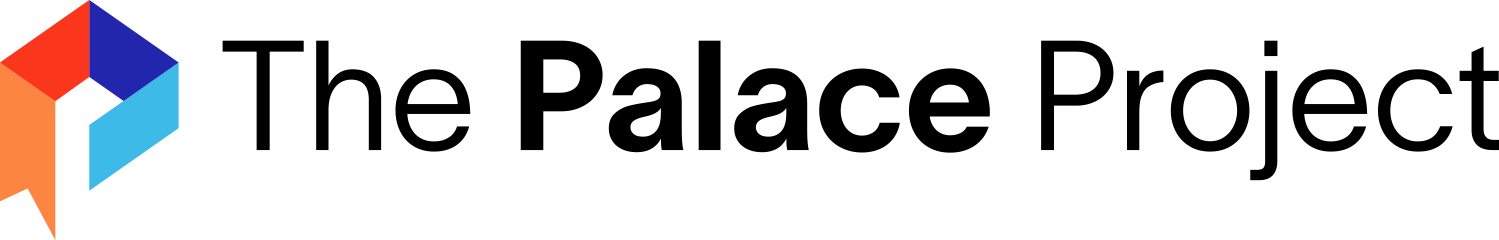Information for Library Patrons
Why should I download Palace when I have other ebook apps?
Instead of using an app for each of your library’s collections, the Palace app is your one-stop spot for your library’s digital content. With Palace, you’ll have access to your library’s OverDrive, Baker & Taylor, BiblioBoard, and Bibliotheca collections, in addition to titles purchased in the Palace Marketplace. You will also have access to the Palace Bookshelf consisting of thousands of openly licensed titles which are yours to keep for as long as you’d like!
What happens to my Libby app?
You’ll still have access to Libby and apps from any other vendors that your library participates with. The Palace app integrates these collections into one place, but you can continue using the apps individually. Palace syncs with Libby to display your current holds and borrowed titles, showing compatible non-proprietary format content on the Palace My Books tab and Reservations tab. Reading placement does not currently translate between apps.
What devices are compatible with the Palace app?
We have compiled a list of devices that are currently supported by Palace. Generally speaking, the Palace App will support the latest version of Android and Apple (iOS) operating systems and the two preceding versions.
Does the Palace App work with Kindle Paperwhite or Kindle Fire?
The Palace App works on iOS and Android phones and tablets, and does not integrate with Amazon Kindle because Kindle DRM and format are proprietary to Amazon Kindle. Integrating with Kindle would also require turning over library patrons’ identities and reading choices to Amazon, which does not align with our mission to protect patrons’ privacy.
Are there unsupported devices that will run Palace?
The Palace Project app is not optimized to work with unsupported devices and therefore users will have a less than adequate user experience.
How do I get started with Palace?
The Palace app works with iOS and Android phones and tablets and can be found in the Apple App Store or Google Play Store, by searching for “The Palace Project.” Once downloaded, you’ll search for your library and when prompted, add your library barcode number and password/pin. You will only be able to borrow after inputting your library login credentials. Happy reading!
How do I report an issue with Palace?
In the app, go to the Settings screen for your library and click on “Report an Issue.” An email will pop up for the direct support contact at your library. Complete and send the email for further assistance with your issue.