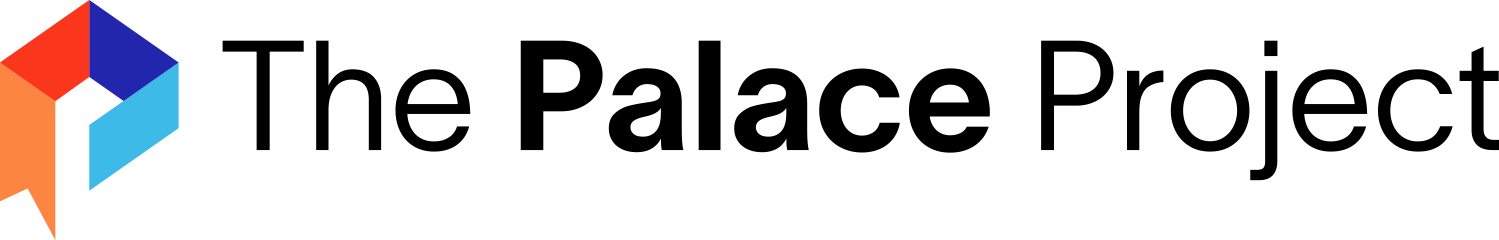Frequently Asked Questions
What is the Palace Project?
The Palace Project was born of the belief that the public library is the digital center of knowledge and creativity for their community. A robust suite of content, services and tools for the delivery of ebooks, audiobooks and other digital media to benefit public libraries and their patrons, The Palace Project offers a seamless, easy-to-use system, including platform, content and mobile app, for libraries to engage directly with patrons and improve, enhance and expand the resources available to them. The Palace Project is supported by Lyrasis in strategic partnership with the Digital Public Library of America (DPLA). To learn more, visit thepalaceproject.org.
What is Lyrasis?
Lyrasis is a community-focused, mission-driven nonprofit that partners with archives, libraries, museums and research communities to ensure enduring access to our shared academic, scientific and cultural heritage. Home to The Palace Project, BiblioBoard, the Indie Author Project, DSpace, ArchivesSpace and other community-supported programs, Lyrasis offers technologies and services to help knowledge professionals and collections-holding organizations worldwide foster collaboration, solve problems and build solutions to benefit the wider community. To learn more, visit www.lyrasis.org
What is the goal of The Palace Project?
The Palace Project is aligned with the mission of libraries to increase equitable access to information. We support libraries and users by providing access to more of your library’s content in one place. The Palace app simplifies the browsing and reading experience, allowing users of all skill levels to easily access your library materials. Palace is designed for discovery, with its catalog displaying available titles instead of pointing users to titles with long waitlists. Accessibility features are built into Palace, so it is simple for library users to adjust their reading experience to meet their needs.
How did The Palace Project get its name?
In his book Palaces for the People: How Social Infrastructure Can Help Fight Inequality, Polarization, and the Decline of Civic Life, author Eric Klinenberg writes, "The library really is a palace. It bestows nobility on people who otherwise couldn't afford a shred of it." We agree, and this embodies how we feel about our work and the importance of The Palace Project.
Who manages the Palace Project?
The Palace Project is a product of Lyrasis and a strategic partner of DPLA. Lyrasis manages the development, engagement, maintenance, technology, and hosting of the Palace app and software suite and the Palace Bookshelf of open-access materials. DPLA manages the Palace Marketplace.
As a self-published author, how can I add my book(s) to BiblioBoard and the Palace Marketplace?
Independent authors have multiple options for adding their books to the Palace app, including through the Indie Author Project (IAP) and Draft2Digital. The easiest way for self-published authors to add their ebooks to The Palace Project is by submitting them to the Indie Author Project (IAP), a publishing community that includes public libraries, authors, curators, and readers working together to connect library patrons with great indie-published books. Participating libraries can access these ebooks on The Palace Project through regional indie collections. All submissions are vetted, and the best-of-the-best ebooks are included in IAP Select, a collection that reaches even more libraries across the US and Canada. Learn more about the Indie Author Project and submit your book for free here.
Authors may also submit their works to be included in The Palace Marketplace by contacting our partners at Draft to Digital. Here is a page describing how authors can work with D2D to make their titles available for sale in The Palace Marketplace.
What devices are compatible with the Palace app?
The Palace app is currently supported on iOS and Android phones and tablets. Additionally, the App will support the latest version of Android and Apple (iOS) operating systems and the two preceding versions.
Does the Palace App work with Kindle Paperwhite or Kindle Fire?
The Palace App is currently only supported on iOS and Android phones and tablets. It does not integrate with Kindle because the Kindle DRM and format are proprietary to Amazon Kindle. Integrating with Kindle would also require turning over library users’ identities and reading choices to Amazon, which would not meet our privacy policy.
Can my library include content from other library vendors in the Palace app?
Yes, The Palace Project enables libraries to serve content to library users from major econtent providers, including the Palace Marketplace, our non-profit, library-centered ebook marketplace.
Which content providers currently support integration into Palace?
The Palace app currently supports the integration of content from Baker & Taylor (Boundless), Blackstone Unlimited, BiblioBoard, OCLC (cloudLibrary), OverDrive and OverDrive Advantage, Palace Marketplace, Palace Bookshelf, ProQuest, and Unlimited Listens. The list of integrations continues to grow as we expand partnerships with other vendors.
Is the software developed for the Palace Project open source?
Yes, the core software is open source and can be found on GitHub. Open source software (OSS) is computer software released under a license. The copyright holder grants users the rights to use, study, change, and distribute the software and its source code to anyone and for any purpose.
What accessibility features does Palace currently provide?
Accessibility has been a driving factor in the development of the Palace app. Palace is built on Readium, a software in which basic accessibility support has been implemented. Palace should also work with mobile device assistive technologies such as Voice Over (iOS) and Talkback (Android) for those with visual impairments.
Palace offers multiple font options, including Open Dyslexic, Sans Serif, and Serif, various background color schemes, a range of adjustable font sizes, and adaptable screen brightness within its reader. These features are accessed by opening an ebook, tapping the middle of the screen, and then tapping the icon in the top right corner (TT on iOS, the cogwheel on Android). We are working with a UX/UI expert to make continual accessibility and design improvements. For more detailed information, please visit our VPAT and accessibility pages on the Palace public wiki.
How do I request general information about The Palace Project?
Complete the form here to join our mailing list, or reach out to us directly at info@thepalaceproject.org
How do I report an issue with the Palace app? Who do I contact with patron questions?
If your library is currently hosted by Lyrasis, please email support@thepalaceproject.org regarding any issues with the Palace app or Palace Collection Manager software. If there is an issue with a specific collection item, we ask that you provide your name, library name, book title, book format, and the type of device being used. Please include any error messages where applicable. By contacting the Support account, you are creating a ticket that helps track the issue and communicate feedback. The Palace Team will respond and help troubleshoot whatever issues arise. If the Palace Team cannot solve the issue outright, they will escalate the investigation to work towards a resolution.
How do library users login to the Palace app?
Library users are prompted to enter their library credentials (barcode and password or PIN) upon borrowing or placing a hold on a title. Users can also visit the library's settings page to input this information. Users will not need to log in to simply browse the library catalog. This information is stored and does not require library users to log in each time they access the app. Please see the training videos on how to use the Palace app on iOS and Android.
How does the Palace app respect user privacy?
The Palace Project will never sell user information to third parties.
What is the Palace Marketplace?
The Palace Marketplace allows library staff to purchase ebook and audiobook licenses for your library, including titles from major publishers and dozens of smaller and independent publishers. In addition, the Palace Marketplace is currently the only place for libraries to purchase content licenses from Amazon Publishing and Audible. Various flexible licensing models make it easier for libraries to expand access to diverse titles without stretching their budgets. Maximize the value of acquisition budgets and elevate offerings through a diverse mix of content at the best possible terms.
What does a library need to do to purchase content in the Palace Marketplace?
To purchase from the Palace Marketplace, libraries must complete and sign an Institutional Membership Agreement (IMA) form, which they can request by email at ima@thepalaceproject.org.
The IMA denotes that the library agrees to remit payment for all econtent that they source via the Marketplace and requests contact information for the receipt of invoices for purchases made. Upon completing the IMA, the library will receive an administrative login and password to their Marketplace account. Membership is free and there is no minimum purchase required.
How does purchasing work within the Palace Marketplace?
In the Palace Marketplace, a library will select their titles, add them to their cart(s), and validate the purchases. Titles should appear in the Palace app within 24 hours of a validated purchase. Invoices are sent at the beginning of the next month after purchase.
Are there limits to the number of checkouts a user may have within the Palace app?
The number of checkouts per user is inherited directly from the settings your library maintains with the source content provider. For Palace Marketplace content, the number of checkouts can be configured in the Palace Collection Manager. Your library may request a specific checkout limit for Palace Marketplace content by contacting support@thepalaceproject.org.
Can a library change the checkout time for Palace items? For instance, to match the settings in place with other library content integrations in the app?
Similar to the number of checkouts, the Palace app inherits the checkout times from the originating vendor, and there is no way to bypass this policy. If you purchase content from the Palace Marketplace, the default checkout period is 21 days. Your library may request a different loan length than the default period for Palace Marketplace content by contacting support@thepalaceproject.org.
Are books automatically returned at the end of their checkout period?
Yes. If books aren’t returned early by the user, they will automatically return on their due dates.
Do items without due dates, such as titles from BiblioBoard and the Palace Bookshelf, ever automatically return?
Titles without due dates will remain on users' bookshelves until they manually remove or return them.
If my library decides to add its OverDrive collection in Palace, will that content still be available in Libby?
Yes, your library’s OverDrive materials will be available to your library users in both Palace and Libby. For more details on integrating your OverDrive content into Palace, see our OverDrive FAQ document.
ILS Integrations
- Auto-Graphics VERSO
- Biblionix Apollo
- Evergreen
- Koha
- Polaris
- Sierra
- SirsiDynix Horizon
- SirsiDynix Symphony
- TLC
- Virtual Library Card
Content Integrations
- Baker & Taylor Boundless
- BiblioBoard
- Blackstone Unlimited
- BookBridge
- CloudLibrary
- OverDrive
- Palace Bookshelf
- Palace Marketplace
- ProQuest
Discovery Layer Integrations
- Aspen Discovery
If you’re a library patron with questions about Palace, click here to go to the patron page.